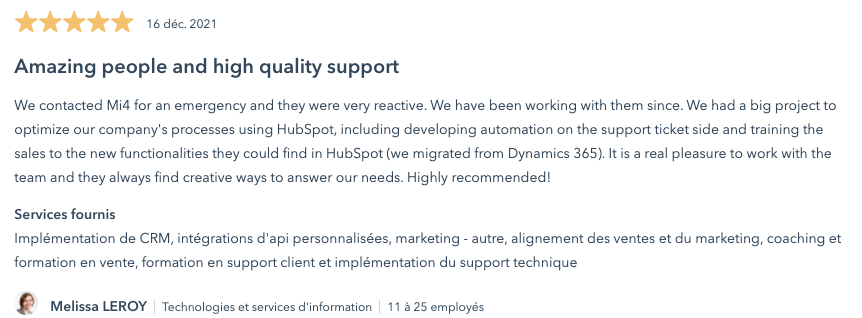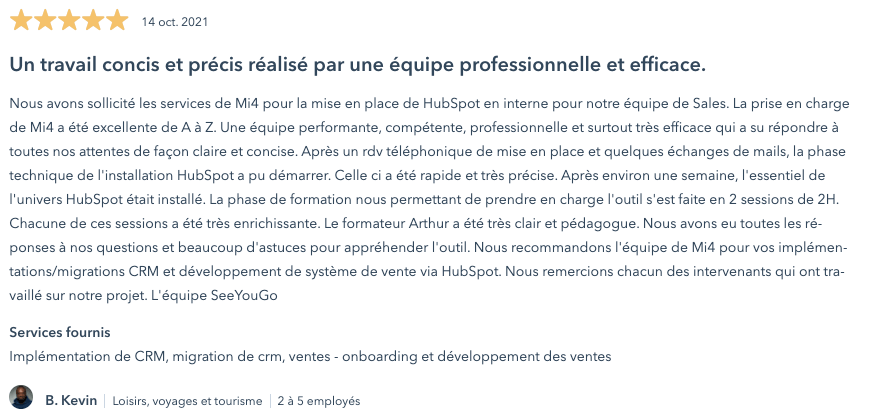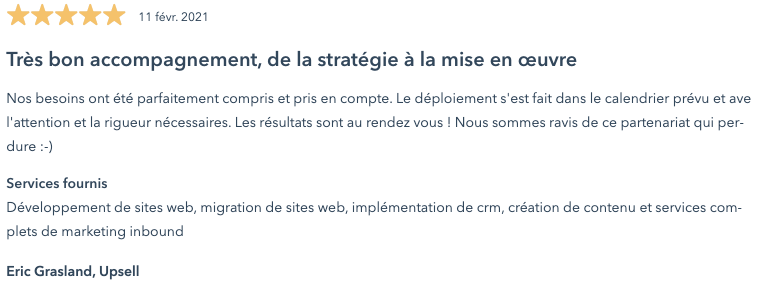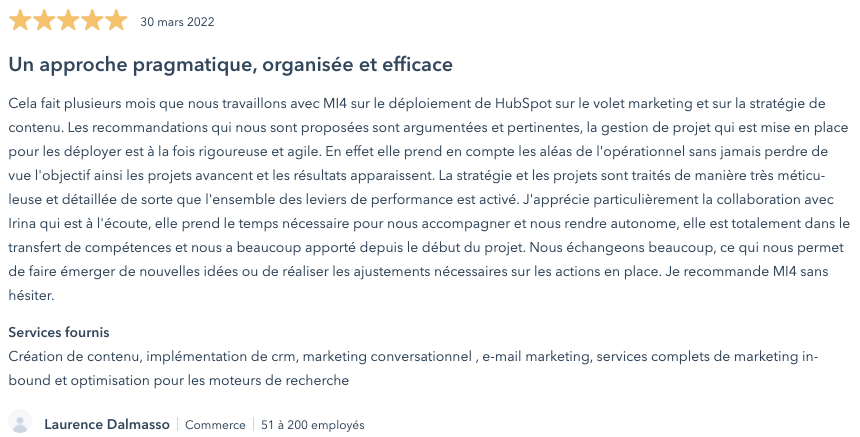PandaDoc >< HubSpot Integration
Create, send, and get your quotes and invoices signed directly from within HubSpot!
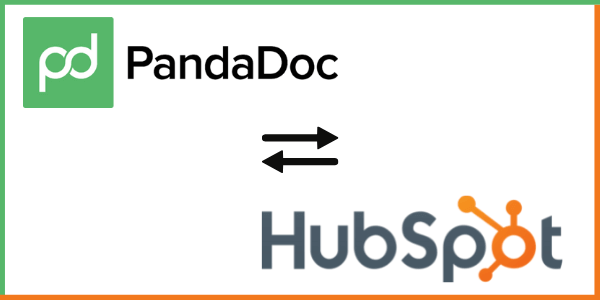
Complete management of your documents directly within HubSpot
PandaDoc is a user-friendly electronic document management (EDM) tool that integrates seamlessly with HubSpot.
Link PandaDoc to HubSpot to effortlessly generate quotes and other documents straight from a contact record, company record, or deal.
Unlock the Advantages of PandaDoc and HubSpot Integration
- Boost your HubSpot ROI by leveraging the power of document creation and electronic signature capabilities.
- Populate your sales documents directly in HubSpot from a deal, contact, or company record.
- Save time with customized templates and document libraries that align with your brand.
- Import critical data straight into your documents using HubSpot's rich insights.
- Simplify contract signings with our electronic signature feature.
- Keep a close eye on the signing process with real-time updates in HubSpot.
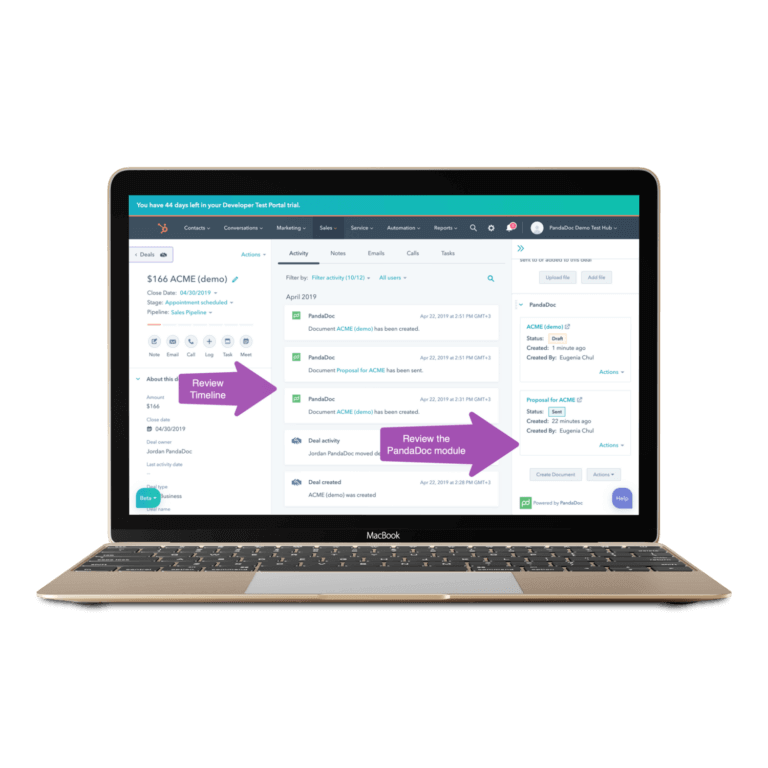
Trusted by Hubspot
The PandaDoc integration has already been downloaded over 10,000 times on the HubSpot marketplace.
Join the ranks of more than 35,000 businesses that have transformed their document workflows with PandaDoc.








How to Set Up the PandaDoc Integration within HubSpot?
PREREQUISITE
Prerequisites for Integrating PandaDoc with HubSpot
Before diving into the setup process of the integration itself, ensure you have administrative rights on both HubSpot and PandaDoc.
- Navigate to settings
- Select teams
- Confirm your role is set to administrator
STEP 1
Step 1: Link PandaDoc with HubSpot
Ensure you're logged into your HubSpot account
- In PandaDoc, navigate to Settings, then Integrations, and select HubSpot
- Press the "Connect HubSpot" button
- A new window will appear, click on "Authorize" to proceed
STEP 2
Step 2: Ensure the Integration is Activated.
Navigate to HubSpot, and open a contact, company, or deal record.
On the right-hand menu, you should now be able to see the PandaDoc module featuring two buttons: “Create Document” and “Actions”.
Prerequisites for Integrating PandaDoc with HubSpot
Before diving into the setup process of the integration itself, ensure you have administrative rights on both HubSpot and PandaDoc.
- Navigate to settings
- Select teams
- Confirm your role is set to administrator
Step 1: Link PandaDoc with HubSpot
Ensure you're logged into your HubSpot account
- In PandaDoc, navigate to Settings, then Integrations, and select HubSpot
- Press the "Connect HubSpot" button
- A new window will appear, click on "Authorize" to proceed
Step 2: Ensure the Integration is Activated.
Navigate to HubSpot, and open a contact, company, or deal record.
On the right-hand menu, you should now be able to see the PandaDoc module featuring two buttons: “Create Document” and “Actions”.
How can you maximize your investment and fully leverage the integration?
A key benefit of leveraging PandaDoc integration within HubSpot lies in its simplicity and quick setup, achievable in just a few minutes. However, connecting the two applications is merely scratching the surface.

The success of this configuration hinges significantly on indispensable strategic thinking:
- Are your current sales and customer support team processes as efficient as they could be?
- Can the new options provided by integration serve to optimize them?
- Which parts of your new processes can be automated?
- Which HubSpot workflows will automate your processes and enhance your team's productivity?
- What technical and strategic impacts might this new integration have on your business?
- How can you ensure all your teams effectively utilize the new tools available to them?
These questions demand serious contemplation, and we strongly advise dedicating the necessary time to ensure the success of your project.
Entrust your project to experts

As a HubSpot Platinum Partner Agency, Mi4 is here to guide you through the following areas:
- Crafting a detailed project brief to meet all your requirements
- Reviewing and enhancing the processes of your sales and/or customer support teams
- Providing a full, tailored setup of the HubSpot / PandaDoc integration
- Implementing necessary workflows and adjusting all relevant data
- Training your teams to ensure smooth adoption of the solution
- Automating your processes upon approval, utilizing specific workflows enabled by the integration
- Sharing knowledge and skills through expert experience transfer