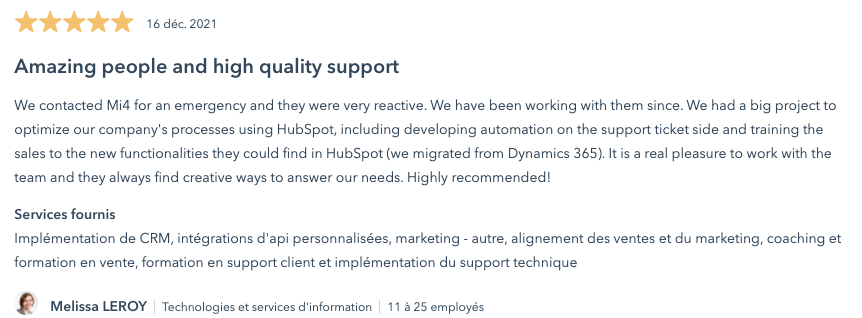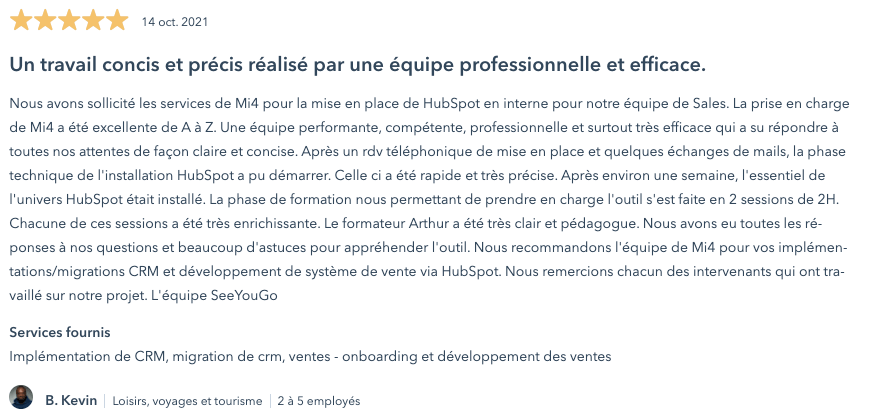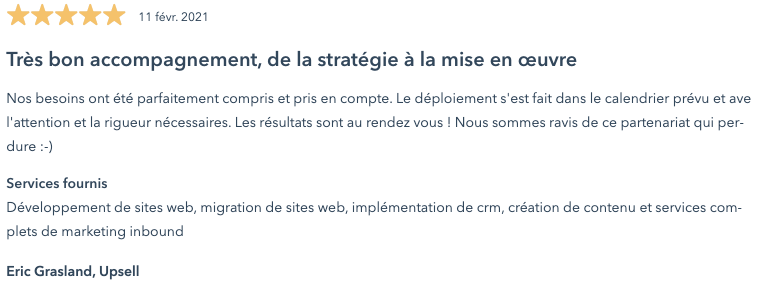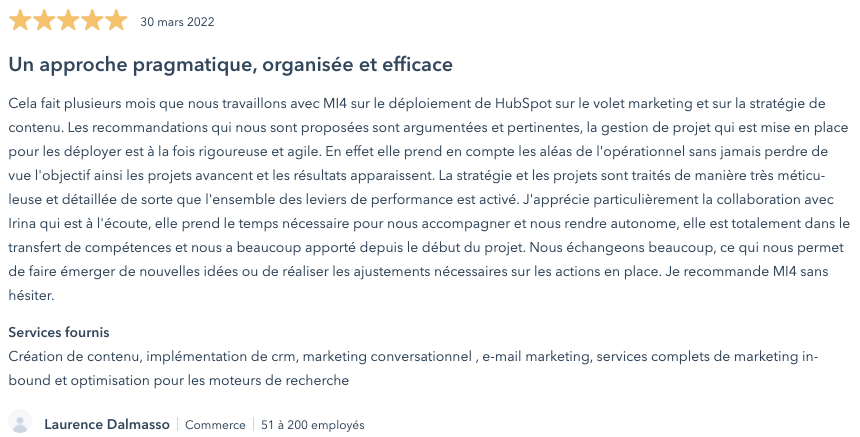EASY ADOPTION
Seamlessly Transfer Your Pipedrive Data to HubSpot with Confidence
Explore the array of choices available for migrating all your Pipedrive data into HubSpot, ensuring a swift and seamless adoption by your teams!




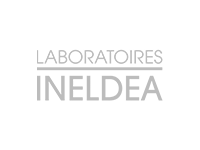
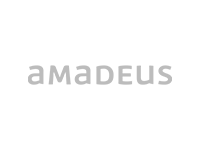






3 Choices Available to You
Exploring the varied solutions available for executing a migration:
Pipedrive Integration
Official Pipedrive Integration from the HubSpot Marketplace
- Migrate contacts, companies, and deals effortlessly
- Automatic, swift, and customizable
- Excludes lead migration
- Emails, notes, and activities are not migrated
- No data reprocessing required
- Requires Operation Hub Starter
HubSpot Import Tools
Export your Pipedrive data in CSV format, followed by an import to HubSpot
- Migrate contacts, companies, and deals
- Comprehensive object migration
- Data refinement options available
- Excludes migration of emails, notes, and activities
- Manual and intricate process
Custom Import Script
Custom import script development by a specialist
- Migration of all objects
- Emails, notes, and activities migration
- Data reprocessing available
- Data model optimization by experts
- Unlimited possibilities
Official Pipedrive Integration from the HubSpot Marketplace
- Migrate contacts, companies, and deals effortlessly
- Automatic, swift, and customizable
- Excludes lead migration
- Emails, notes, and activities are not migrated
- No data reprocessing required
- Requires Operation Hub Starter
Export your Pipedrive data in CSV format, followed by an import to HubSpot
- Migrate contacts, companies, and deals
- Comprehensive object migration
- Data refinement options available
- Excludes migration of emails, notes, and activities
- Manual and intricate process
Custom import script development by a specialist
- Migration of all objects
- Emails, notes, and activities migration
- Data reprocessing available
- Data model optimization by experts
- Unlimited possibilities

CORRECT APPROACH
Our Tips for a Successful Migration from Pipedrive to HubSpot
Regardless of which system you end up choosing, here are some key recommendations based on our extensive experience:
- Ensure a complete backup of your Pipedrive data is made before initiating the migration process.
- Reach out to Pipedrive immediately to secure the API key for all your users, both current and former. This piece of information is crucial for everyone.
- Plan for at least a two-week period during which both your Pipedrive and HubSpot licenses are active concurrently.
- Allocate an additional buffer of at least 10 days beyond your targeted migration completion date.
- Avoid embarking on a partial migration if you intend to transfer your activities (emails, notes, tasks), as this approach complicates and thus increases the cost of migrating these data types.
Be aware that, as of now, Pipedrive's API does not support the retrieval of transaction timestamps.

The Benefits of Tailored Migration with Mi4
- Experience unrestricted data migration without any limitations.
- Pre-import filtering and cleansing of your data for optimal cleanliness.
- Development of a customized mapping plan tailored to your needs.
- Full support throughout the tool change process: reconstructing your pipeline lists and workflows on HubSpot plus the creation of custom objects.
- Review and enhancement of your sales processes for increased productivity.
- Training sessions for your teams to ensure smooth adoption.
- A 3-month post-service support and warranty period.
- Certified HubSpot platinum partner experts.
Entrust your project to professionals