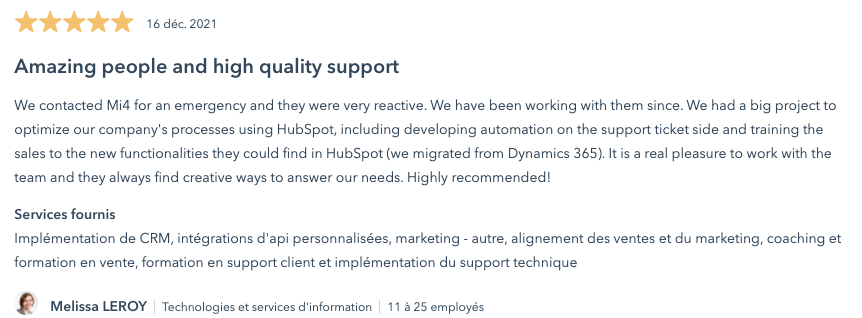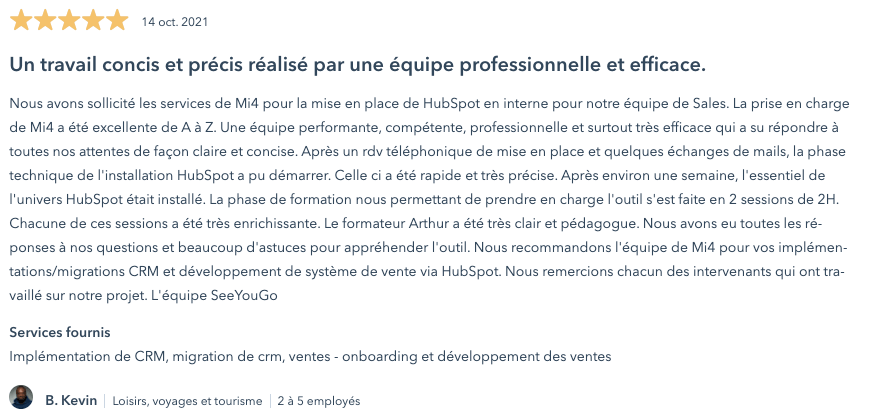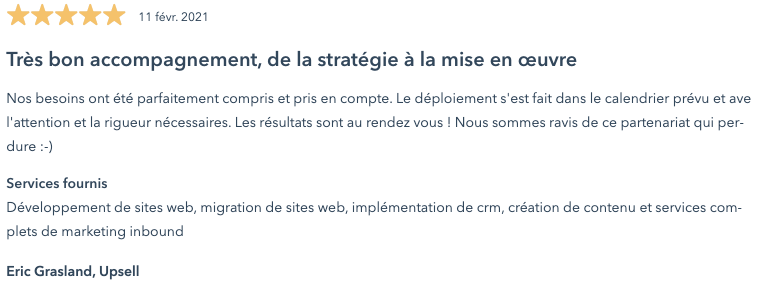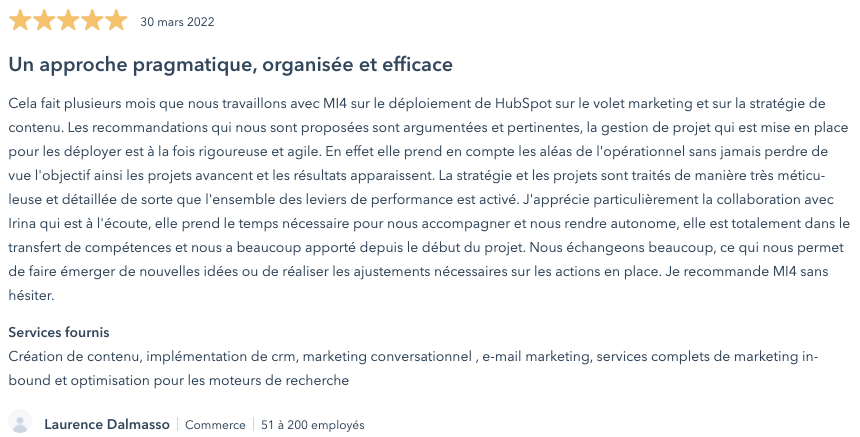
SEAMLESS ADOPTION
Safely Transfer Your Salesforce Data to HubSpot
Explore your options for a smooth transition of all your Salesforce data into HubSpot, ensuring your teams can quickly embrace the new system!



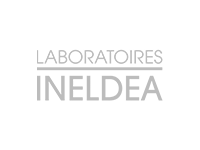
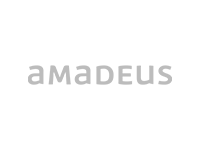






3 Choices Available to You
Exploring the various solutions for a successful migration:
Salesforce Integration
Official Salesforce Integration from the HubSpot Marketplace
- Migration of all objects
- Automatic, swift, and customizable
- Excludes email migration
- No data reprocessing required
HubSpot Import Tools
Export your Salesforce data in CSV format, followed by its import into HubSpot
- Migration of all objects is included, with the possibility of data reprocessing.
- Custom objects will be manually created.
- Please note, migration does not cover emails, notes, and activities.
- The process is manual and complex.
Custom Script Development
Custom Import Script Development by a Specialist
- Comprehensive Migration of All Items
- Seamless Transfer of Emails, Notes, and Activities
- Optional Data Retreatment
- Data Model Optimization by Industry Experts
- Custom Object Management
- Unlimited Capabilities
Official Salesforce Integration from the HubSpot Marketplace
- Migration of all objects
- Automatic, swift, and customizable
- Excludes email migration
- No data reprocessing required
Export your Salesforce data in CSV format, followed by its import into HubSpot
- Migration of all objects is included, with the possibility of data reprocessing.
- Custom objects will be manually created.
- Please note, migration does not cover emails, notes, and activities.
- The process is manual and complex.
Custom Import Script Development by a Specialist
- Comprehensive Migration of All Items
- Seamless Transfer of Emails, Notes, and Activities
- Optional Data Retreatment
- Data Model Optimization by Industry Experts
- Custom Object Management
- Unlimited Capabilities

CORRECT APPROACH
Our Guide for a Successful Migration from Salesforce to HubSpot
Regardless of the solution you opt for, here are some insights from our experience to guide you through a smooth transition:
- Ensure you perform a full backup of your Salesforce data before you kickstart the migration process.
- Allocate a minimum of two weeks during which both your Salesforce and HubSpot licenses are active concurrently.
- Allow yourself an additional buffer of at least 10 days beyond your target migration date.
- Avoid the pitfall of initiating a partial migration if you wish to transfer your activities (emails, notes, tasks) as this can complicate and increase the cost of migrating these data types.
- Make a comprehensive list of your current Salesforce integrations, check for native integrations with HubSpot, or plan for the development of custom integrations if necessary.
- A change in such a critical tool in your workflow presents an ideal opportunity to assess the efficiency of your current processes before replicating them, allowing for enhanced productivity and stronger team synergy.
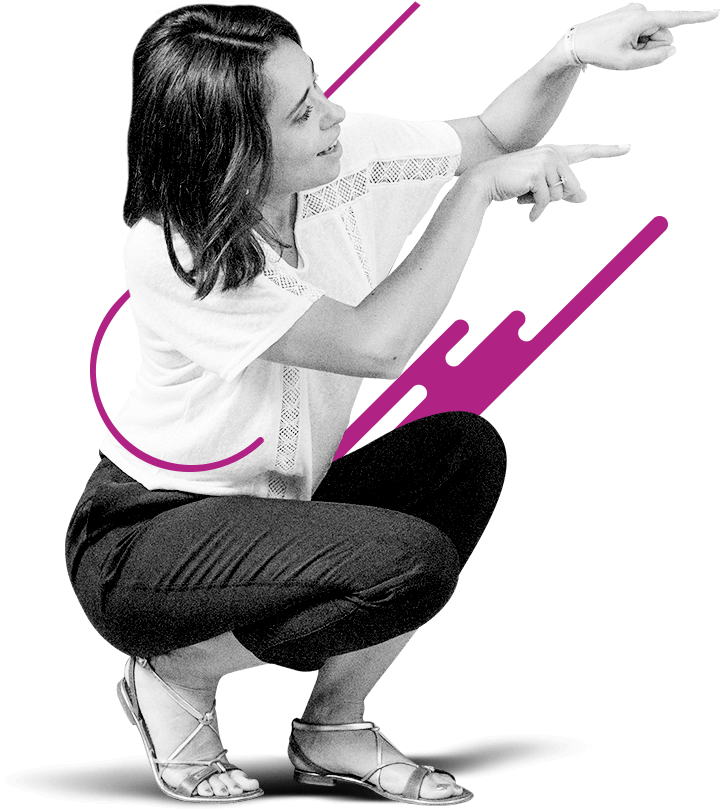
The Benefits of Custom Migration with Mi4
- Unlimited data migration without any restrictions.
- Pre-import filtering and cleansing of your data for optimal quality.
- Development of a customized mapping plan tailored to your needs.
- Full support throughout the transition, including recreating your pipelines, lists, and workflows in HubSpot, plus the development of custom objects.
- Review and enhancement of your processes for increased productivity and stronger synergy between your sales and marketing teams.
- Comprehensive training for all users to ensure smooth adoption.
- A 3-month after-sales service and warranty period for peace of mind.
- Certified experts as a HubSpot Diamond partner.